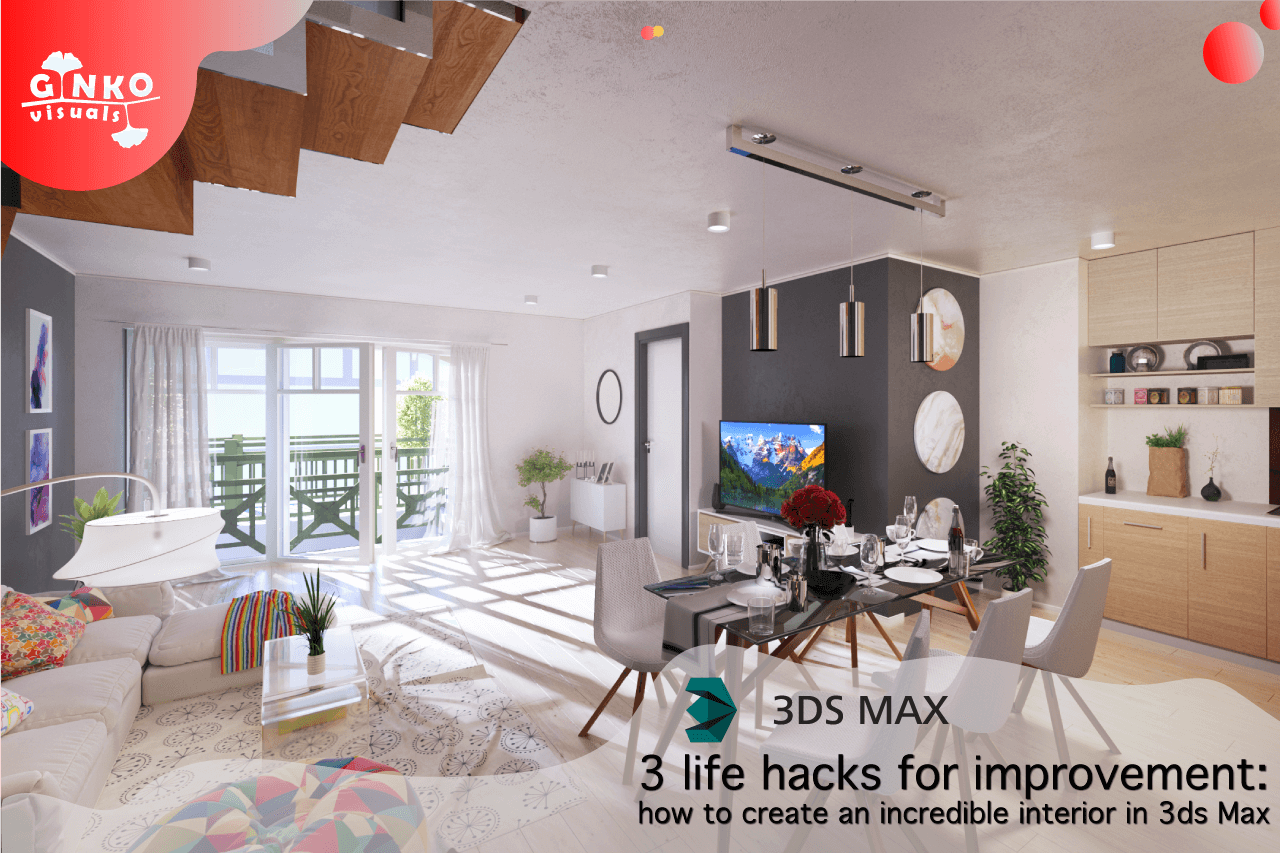
Do you have critical thinking and desire for perfection? We will share 3 life hacks for improving architectural visualization which
1. Focus on framing
The first thing you do when creating a renderer is to choose the image format. If you work on an interior, your goal is to maximize the reproduction of space. To make larger than it really is.
1.7 Image Aspect is best to use for this purpose.
Set the safe frames. To do this, go to the Viewport Configuration and set Action Safe in Safe Frames in the following proportions: 66 horizontally and 0 vertically. For Title Safe, set 0 horizontally and 66 in vertically. Later activate the “Show Safe Frames” function in Active View and confirm the selected actions (OK). In the grid, you will see where to set the focus points and how to balance the priority of the zones in the image.
2. Light and shadow
Lighting is important in rendering, so its use can create both the effect of reality and add undesirable effects. With the help of Corona Sun, it is better to set sunlight not directly in front of the windows, but from the left window that creates the natural, realistic pictures. Instead, the light in front of the windows will add a lot of shadows.
3. Mood
If you enjoy the natural light, you need to successfully balance its white color. Thus, you get a warm shade by changing exposure until achieve the desired result. Change the mood of the light and experiment.
We wish you inspiration and creation of fantastic interiors in 3ds Max!

 Ukrainian
Ukrainian 
